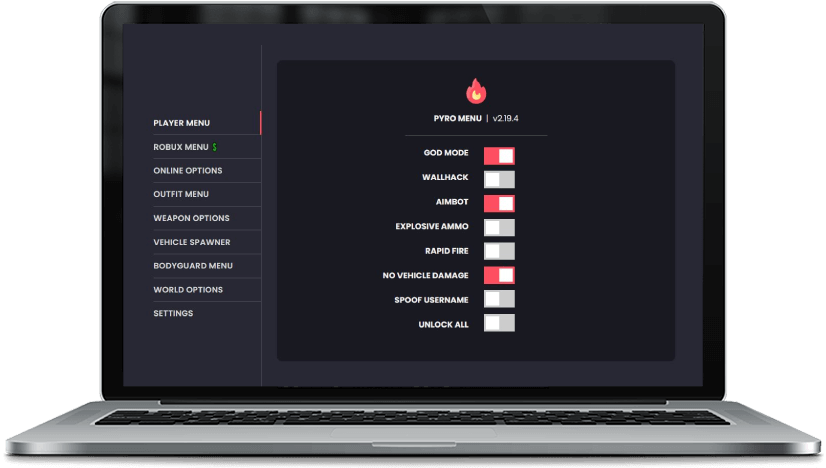Install in 3 easy steps...
Step 1: Download & Start Setup
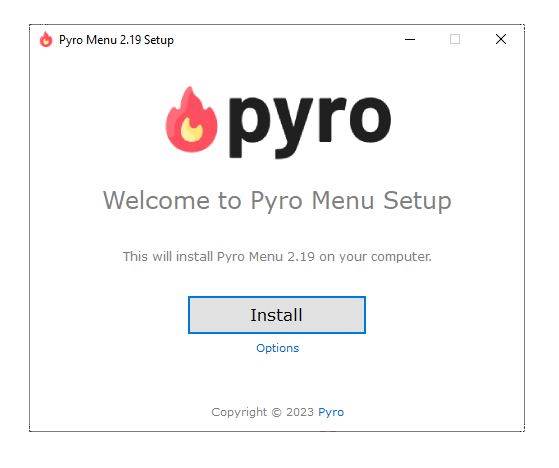
Step 2: Install Pyro
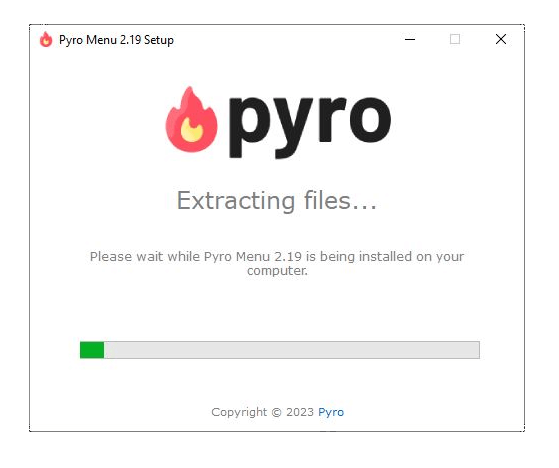
Step 3: Launch Pyro
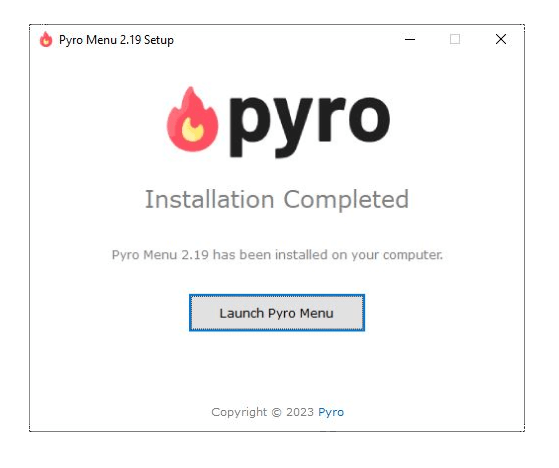
Installation Guide
- Download Pyro Menu.
- Install and start Pyro.
- Start the Roblox game you want to use Pyro with.
- Connect Pyro with the game and enjoy!